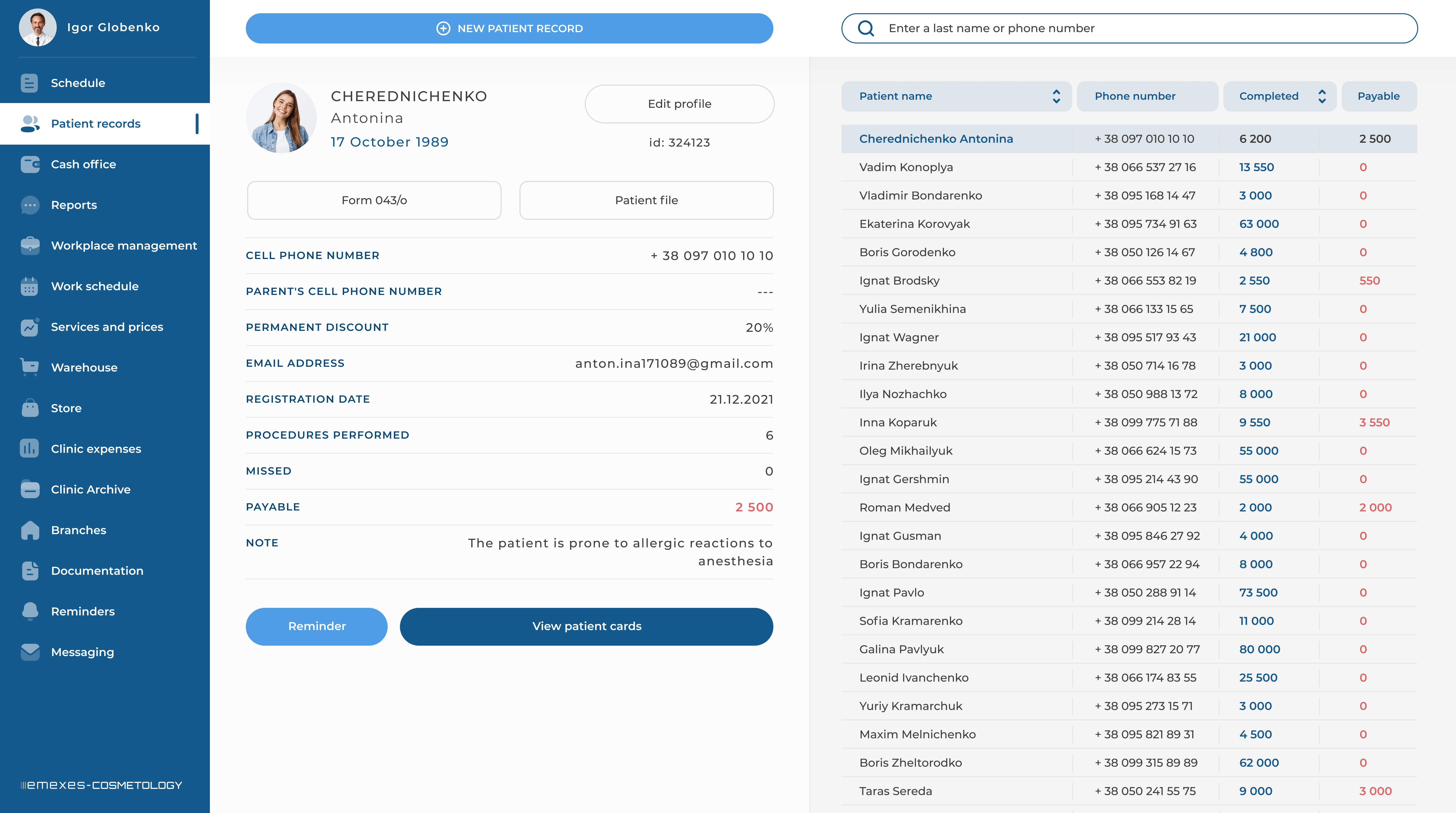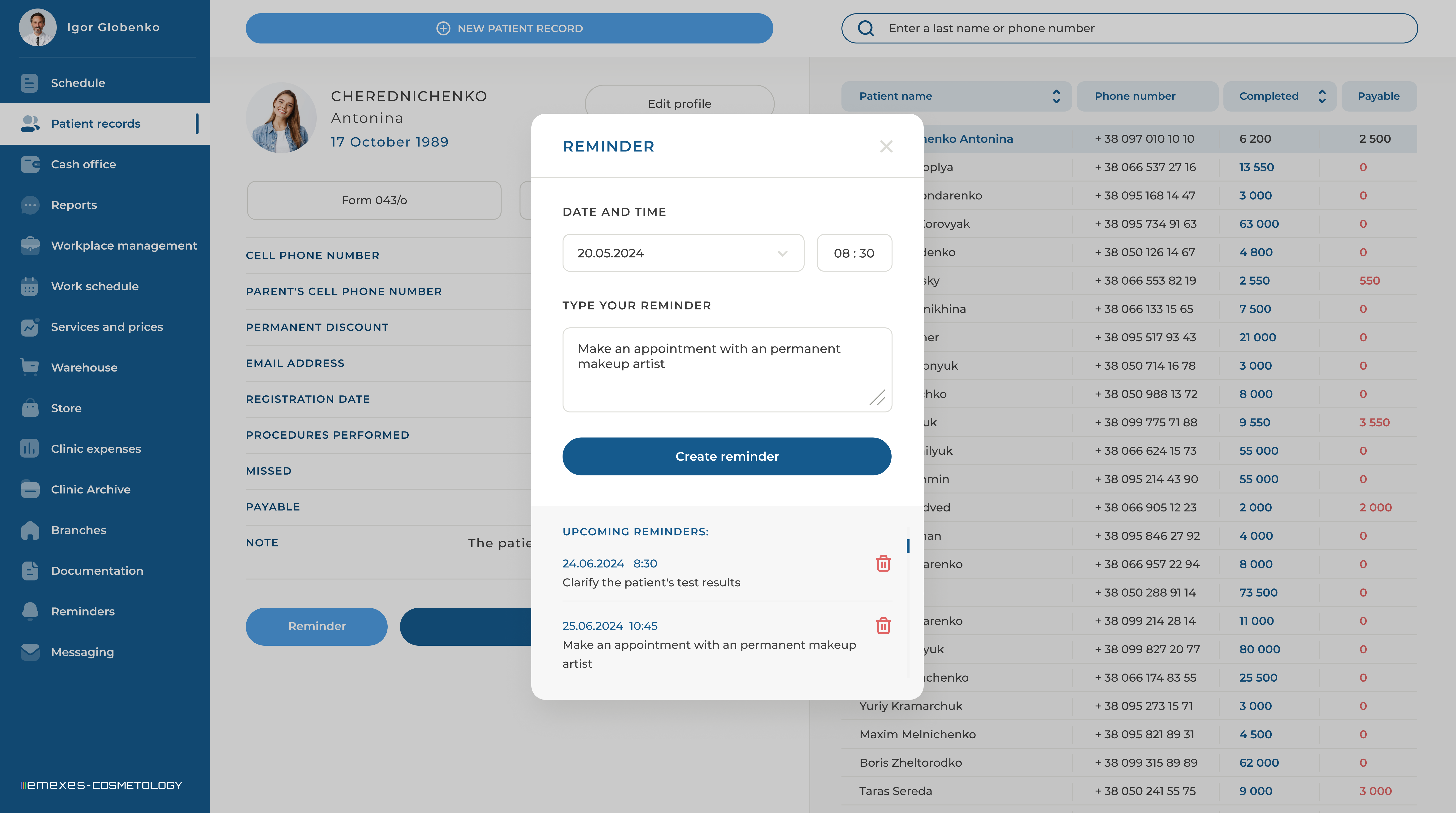By clicking on the Patients' Records tab on the right, you will see a full list of patients, which can be sorted by the amount overdue and by the number of services performed. On the left, you will see the personal data of the patient selected from the list, and their profile can be edited. You can also fill out the patient record if necessary.
To view the record of the patient selected from the list, click the "View Patient Record" button.
You can also create a reminder for a patient. To do this, click the "Reminder" button in the lower-left part of the page and, in the dialog box, specify the reminder details and the timeframe for its relevance. After that, the previously created reminders for all patients will appear in the "Reminders" section of the main menu on the specified dates. (See the corresponding section of the manual for details.)