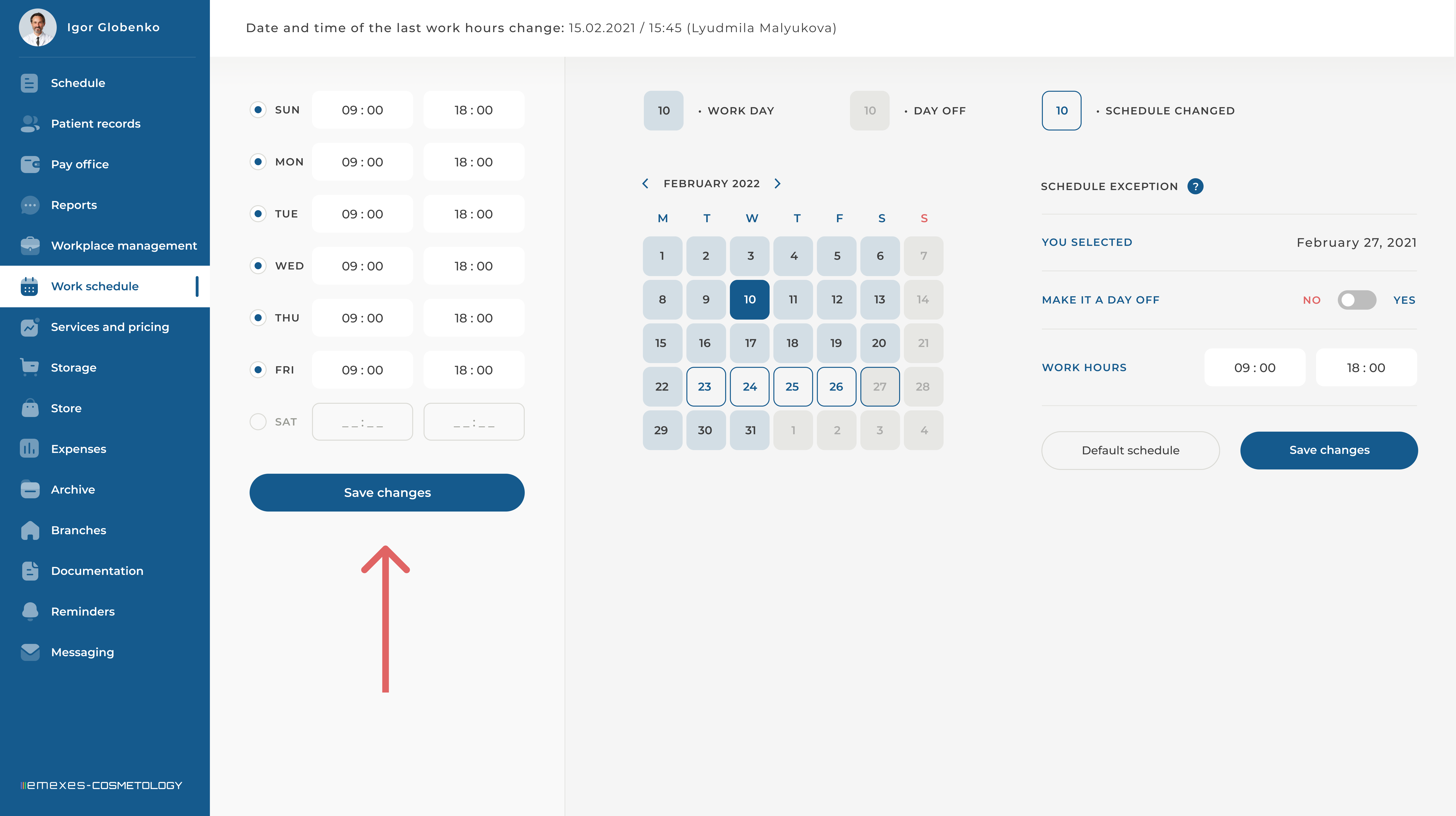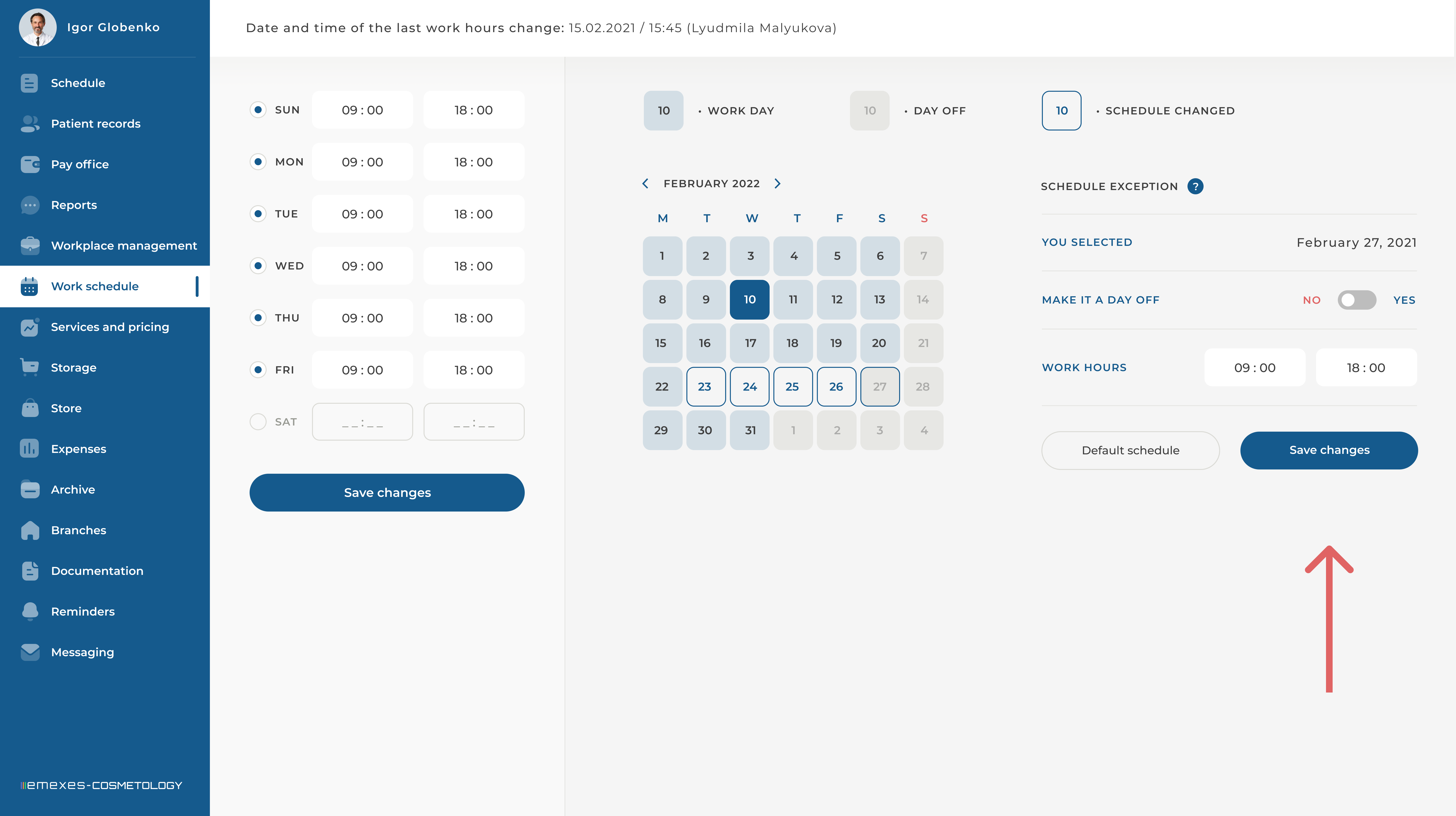1. HOW TO SET CLINIC HOURS
The main clinic schedule is set and modified on the left side of the screen, in the SCHEDULE tab.
Before launching the clinic, to build the schedule, you need to set the default schedule by selecting the working days. Then, set the duration of the workdays and click the Save Changes button.
The clinic schedule will be generated based on the times specified in the schedule.
2. CHANGING THE CLINIC SCHEDULE
If you extend the existing clinic schedule so that the working day starts earlier, all previously created shifts will remain unchanged, and you will need to manually update the doctors' work schedules in the Workplace Management section.
If you extend the clinic's schedule by adding an extra working day as an exception, you will also have to manually edit the shifts for that specific day to extend them.
If you shorten the schedule — for example, changing the start of the working day from 8:00 AM to 9:00 AM — you must also adjust the doctors' shifts so that they align with the clinic’s new working hours.
Additionally, please note that when the clinic’s schedule is shortened, previously created appointments cannot remain in the clinic’s off-hours and must be rescheduled.
3. CLINIC SCHEDULE EXCEPTIONS
Here, on the right side of the screen, you can set exceptions to the clinic schedule. By selecting a day, you can mark it as a day off. Changed days are highlighted in blue for clarity.
When you mark a day as a day off by exception, all doctors’ shifts scheduled for that day will be removed, but any patient appointments will remain. You will then be able to reschedule those appointments in agreement with the patients.
If the excluded day is later changed back to a working day, the doctors' shifts will be restored according to their regular schedule.
In the same section on the right, you can also shorten the length of a specific working day. After doing so, the shifts for that day will be automatically recreated based on the exception schedule.
Please note that when the clinic’s working hours are reduced, any previously scheduled appointments that fall outside the new working hours must be moved to a valid time.
To turn a weekend day — for example, Sunday — into a working day, you need to define the working hours for that day in the right part of the section and save the changes. This will allow you to create shifts and appointments on a default day off.