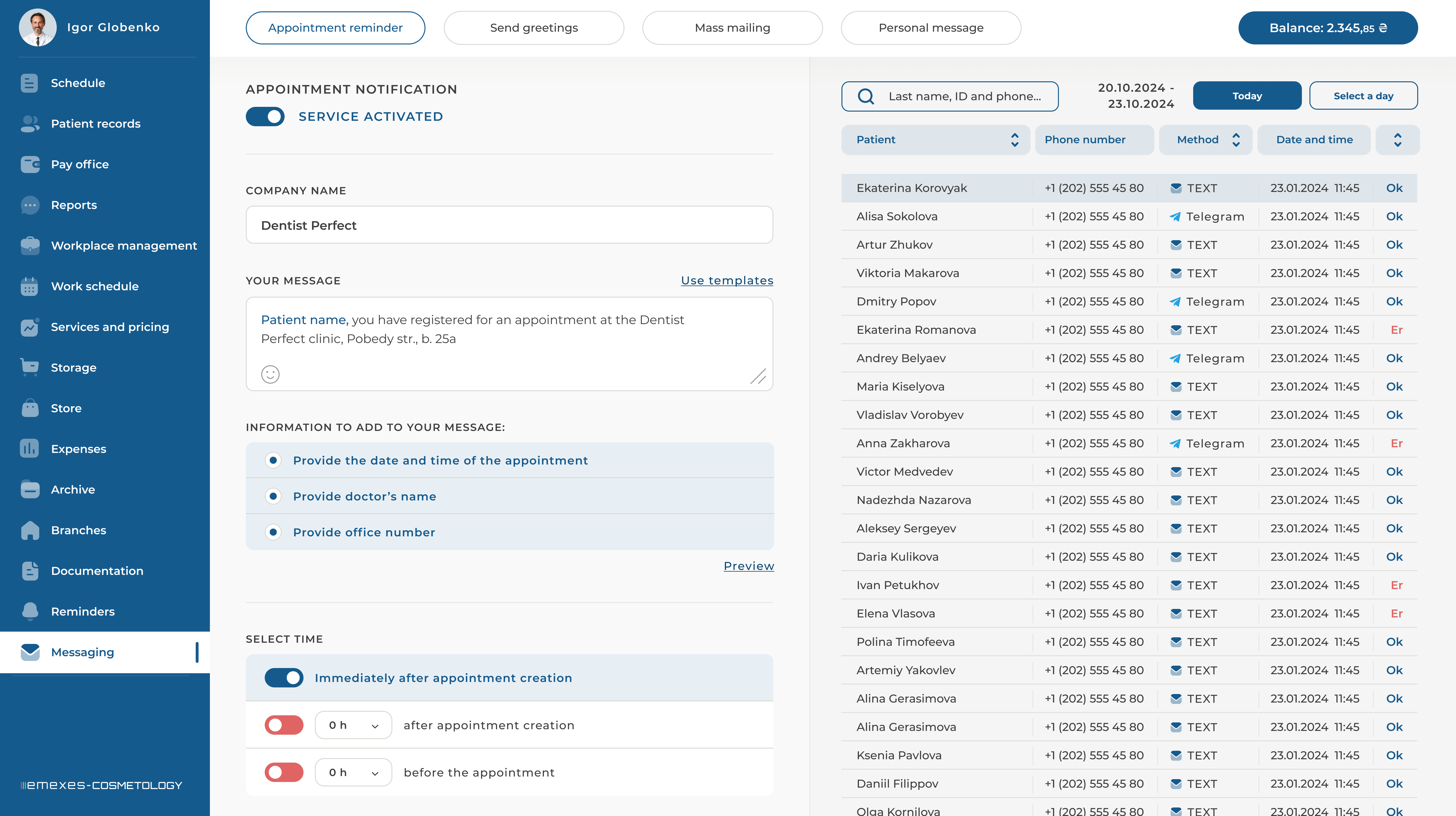Let's start with the fact that this feature requires prior activation in the "Messaging" tab
We recommend beginning by reviewing the cost of this service, which depends on your location. The price of sending a single text message (up to 133 characters) may also change over time.
If everything is in order, fill out the application form for service activation with your details.
Note: your messaging location must match the location you specified when purchasing the CMS.
The application moderation period ranges from 10 to 16 days, after which you will gain access to the feature.
Once the service is activated, four sections with different types of notifications, along with a window displaying your personal balance for sending messages to customers, will appear in the "Messaging" tab.
Here, you will see your company name (which will appear as the sender name), your current balance, and a "Replenish" button. To keep the messaging feature functional, you must always maintain a sufficient balance.
On the right side, you can view your replenishment history and debit statistics categorized by notification type.
1. APPOINTMENT REMINDERS
To activate this service, move the slider to the right.
Next, you need to write a text message reminding patients about their upcoming appointment. For this purpose, we recommend using templates and creating the text here.
Enter a name for the template to help you navigate among the existing ones, and then fill in the text box.
As you can see, the system automatically inserts the patient’s name. To remove it, simply delete the characters at the beginning of the message.
To restore it, click on "Elements" and then "Patient Name."
Once the template is complete, you need to save it.
Then, select it from the list and click on "Apply Template."
Below, you can specify the information that will appear at the end of your message, namely: the date and time of the appointment, the doctor’s name, and the office number.
Please note that the total number of characters in the notification must not exceed 133. Therefore, before adding information to the message, make sure you have enough characters remaining.
By default, the character limits are as follows:
- Customer name: up to 25 characters
- Appointment date and time: up to 16 characters
- Doctor’s name: up to 22 characters
- Office number: up to 5 characters
Once you have created the message, we recommend using the message preview feature.
The next customization option is setting the messaging time.
You can schedule the message to be sent either when an appointment is created or a certain period of time afterward.
You can also notify the patient about an upcoming appointment a specific number of hours or days in advance.
Below, you can see that notifications will be sent for all actual appointments with the following statuses: Scheduled, Confirmed, and Out of Reach.
This setting is applied by default, but you can change it if necessary.
Once you’ve confirmed all the details in the settings, click "Save", and your patients will start receiving appointment notifications.
The mailing history for each category is displayed on the right.
To view the content of notifications that have been sent, simply hover your cursor over the corresponding line.
You can view statistics for both today and previous days.
2. CUSTOMER GREETINGS
If you want your patients to receive birthday greetings, activate this feature.
Here, you can also create a message template and choose the time for sending the message.
Save the changes, and your clients will start receiving greetings from your clinic.
3. MASS MAILING
Here, you can send a one-time mailing to all patients in the clinic or to patients of a specific gender.
Clicking "Send Now" will start the mailing process. You can view the archive for this category by clicking on the button with the same name.
YOU CAN ALSO SEND PRIVATE MESSAGES TO ONE OR MORE CLIENTS
For example, if you have patients who are debtors and are in no hurry to repay their debts. The cost of sending personal messages, as well as the cost of mass mailings, depends on the number of recipients.