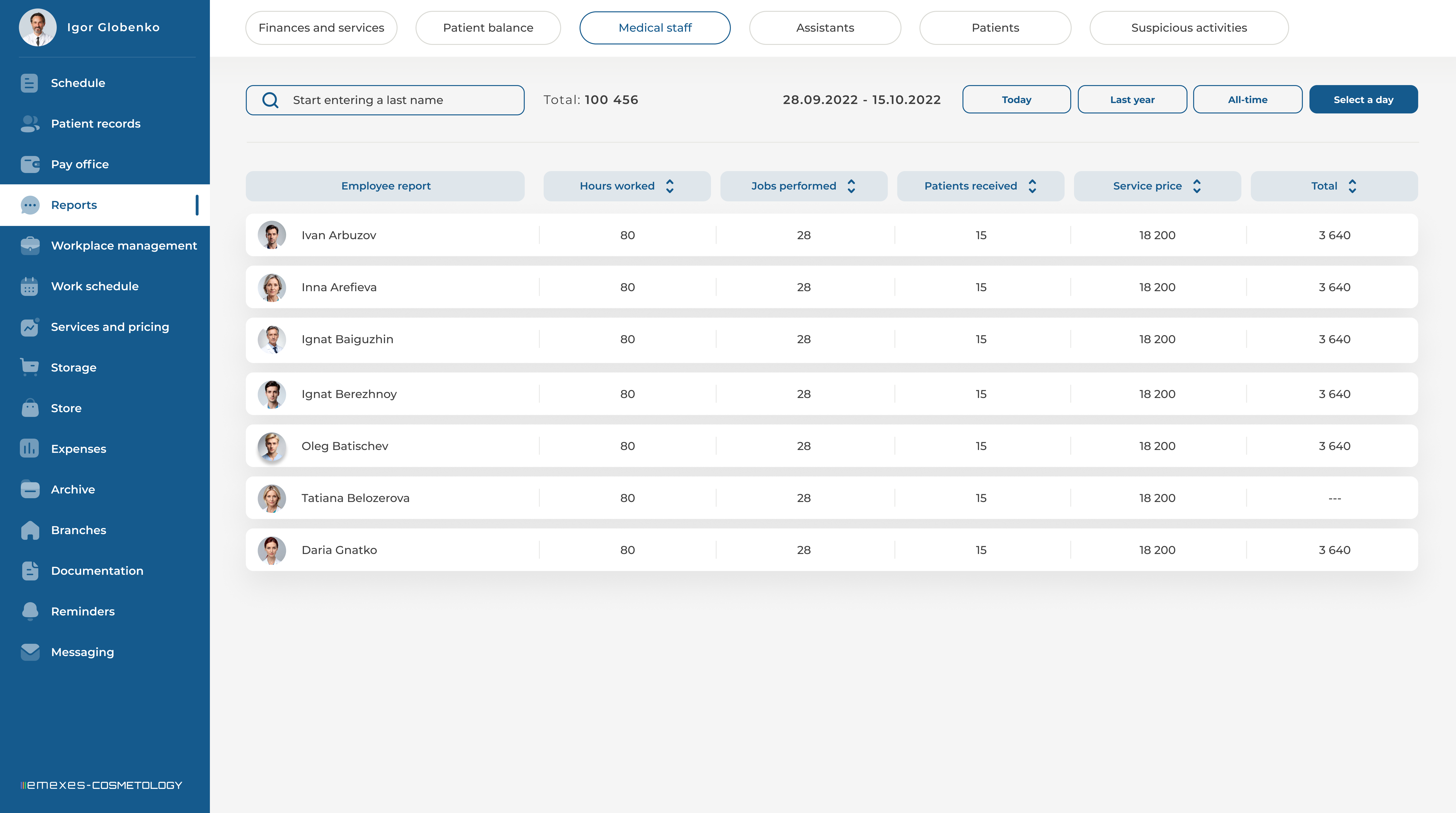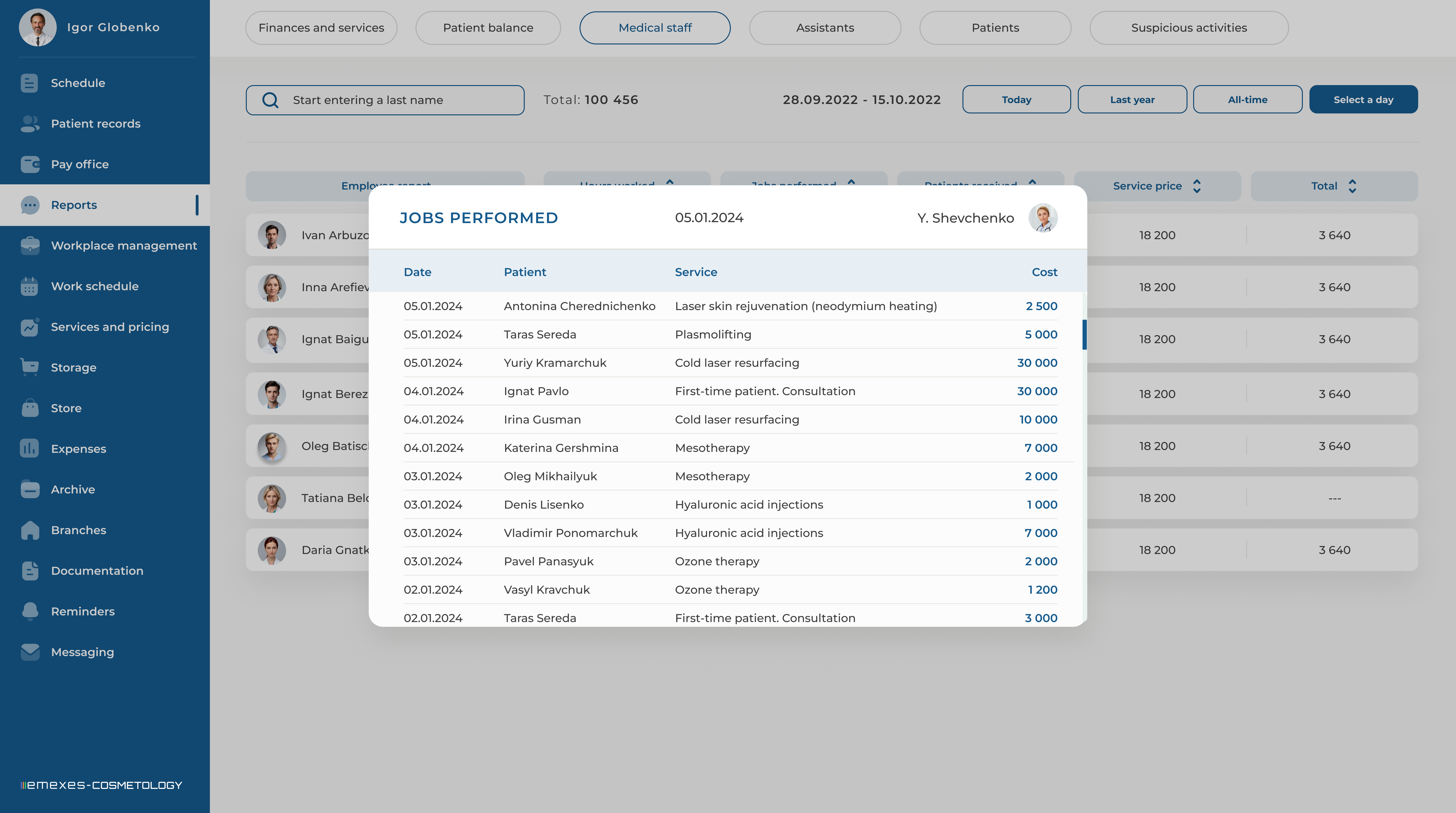This report is generated for all doctors in the clinic and features an advanced time filter, allowing selection of a specific date or a time period to display the relevant statistics.
Jobs Completed
This section shows the number of procedures performed, rather than the revenue earned from them. It is based on the services included in each completed patient appointment.
A doctor’s statistics will include only the jobs related to the appointments they participated in, ensuring that the data accurately reflects each doctor's contribution, regardless of whether they were the primary doctor or one of several participants.
Admitted Patients
Displays the number of visits on a specific day that have a status of "Completed".
Cost of Services
Calculated based on the total amount for all services (as shown in the COST column in the Finances section of the patient's record). This reflects the full cost of all services provided to admitted patients, excluding any discounts.
Hours Worked
Determined from the clinic’s schedule, including any changes to a dentist’s working hours. For each doctor, the data is based on the duration of their shifts.
Total: This is calculated based on the cost of services rendered to patients and corresponds to the percentage of the employee's earnings specified in their profile. If the employee works at a fixed rate, dashes will appear in this column.
By left-clicking on the doctor's profile, a pop-up window will appear with a list of jobs they have completed. The doctor's statistics include only those jobs related to the appointments they participated in.
The Assistant Report is identical to the Doctor Report.